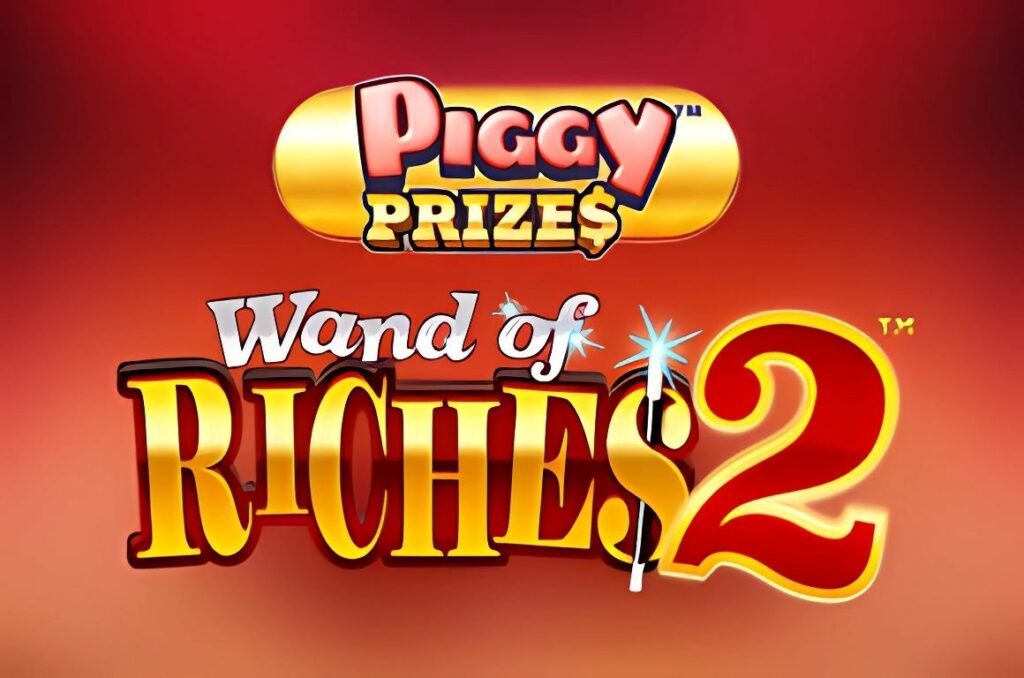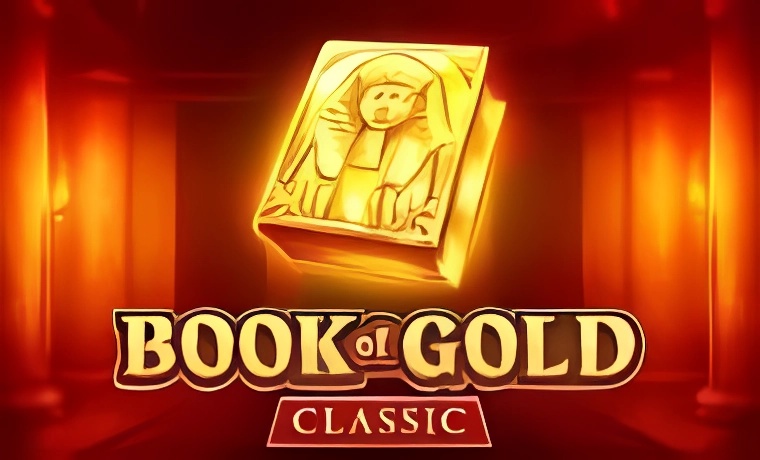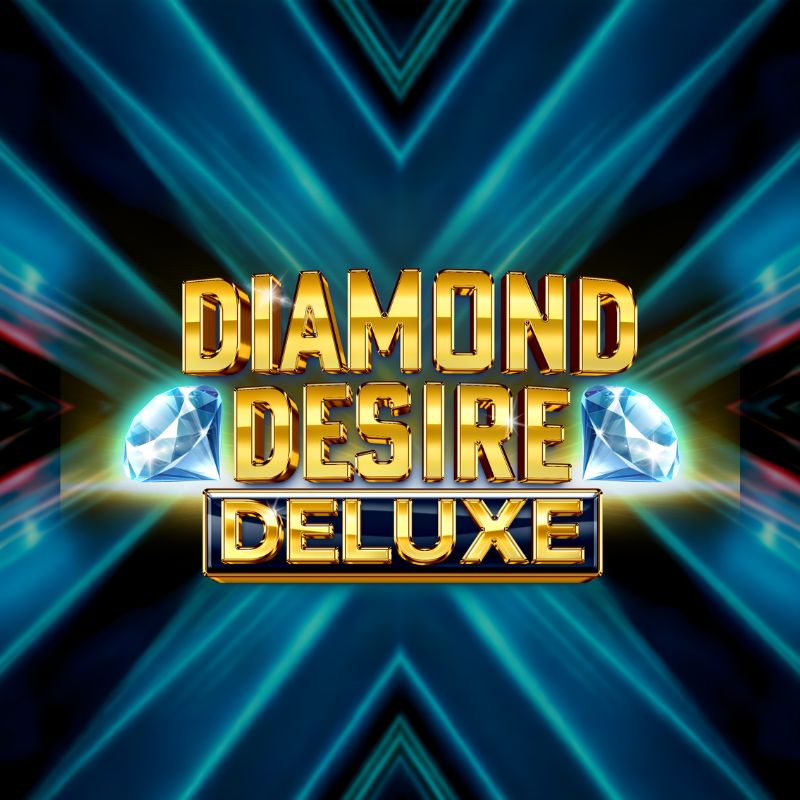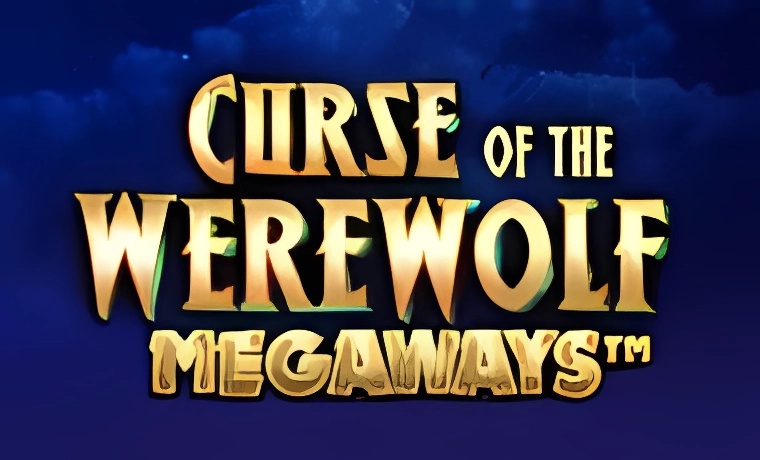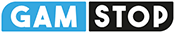Golden 7 Symbol and Jackpot Bonus Game
The Golden 7 symbol acts as the golden version of the 7 symbol. It has the same payout and substitutes for the regular 7 in all winning lines. If 3 Golden 7 symbols appear anywhere on the screen, the Jackpot Bonus Game is triggered.
The Jackpot Bonus Game has four jackpots with fixed values based on the total bet:
- MEGA – 1000x total bet
- MAJOR – 100x total bet
- MINOR – 30x total bet
- MINI – 10x total bet
In the bonus game, players pick diamond symbols to reveal a jackpot symbol. Matching three of the same symbols results in the corresponding jackpot being awarded.
Free Spins Feature
Three scatter symbols on reels 1, 3, and 5 trigger the Free Spins Feature, awarding 8 free spins. During the free spins, landing three scatter symbols on reels 1, 3, and 5 grants 8 additional free spins, with no limits.
During this feature, special reels are used, and extra diamond wild symbols are added to all reels. The Jackpot Bonus Game can also be triggered during free spins.
Paylines and Volatility
The game has medium volatility, meaning the range of pay varies from low to very high. There are 15 paylines, each illustrated and numbered on the game rules page. Only the highest win per line is paid, but wins on multiple paylines are added to the total win.
Wins from free spins are added to paylines. All lines are multiplied by the bet per line, and all wins are displayed in coins.
- The RTP value is shown in-game.
- Minimum Bet: £0.15
- Maximum Bet: £4.50
How to Play
- Use the plus (+) and minus (–) buttons to change the bet value and open the bet menu.
- Select the desired bet for play.
- The settings menu allows changes to game settings.
- The information icon opens the information page.
- Credit and bet labels display the current balance and total bet, with toggles for coins view and cash view.
- Use the plus (+) and minus (–) to change the current bet and open the bet menu for bet denominations.
- The spin arrow icon starts the game.
Settings Menu
- The intro screen can be toggled on or off.
- Ambient sound and music can be toggled on or off.
- Sound effects can be toggled on or off.
- The game history page can be accessed from the settings menu.
Information Screen Controls
- Use the left (◀) and right (▶) arrows to scroll between information pages.
- Use the X button to close the information screen.
Bet Menu
- The bet menu displays the number of lines and current total bet in both coins and cash.
- Adjust values using the plus (+) and minus (–) buttons in the coins per line and coin value fields.
Additional Information
- All wins are multiplied by the bet per line and are displayed as coin wins.
- Only the highest win per line is paid.
- When winning on multiple paylines, all wins are added to the total win.
- A malfunction voids all pays and plays.
Diamond Strike Demo Mode & Free Play Guide
When players explore a new slot, many look for a Diamond Strike demo mode or Diamond Strike free play feature to understand the basics. While no demo version is offered directly here, this page acts as a reliable alternative. We’ve gathered the key details from the slot itself so that you can gain the same insight you would from free play, but in a clear, easy-to-read format.